In gaming, speed and clarity are everything. If a site takes too long to load or buries its main action behind cluttered layouts, visitors will leave faster than a player quitting before a match begins.
A high-converting gaming website isn’t just about impressive visuals or posting event schedules. It’s about guiding every visitor, whether they’re eSports fans, mod hunters, or stream viewers, straight to the action: sign-ups, downloads, or purchases.
With the Elementor WordPress plugin, you can build that kind of experience without writing a single line of code. Its drag-and-drop tools make it simple to create a site that’s fast, mobile-friendly, and built for engagement.
In this guide, we’ll walk through the exact steps to design a gaming website that’s sharp, performance-driven, and ready to compete in 2026’s crowded digital arena.
Core Principles for Building a High-Converting Gaming Website with Elementor
- A clear, structured layout keeps players engaged and returning, with navigation that feels as seamless as an in-game menu.
- The Elementor WordPress plugin offers pro-level design control without coding, ideal for both free and paid plans.
- Visual appeal works best when paired with conversion tactics like clear CTAs, fast load speeds, and streamlined player journeys.
How to Plan Your Converting Gaming Website Using Elementor
Before designing, set a clear direction for what the site should achieve. A gaming community hub, a storefront for game sales, or a content-rich review platform will each require a different layout and feature set.

Think about the journey a visitor will take, from landing on the homepage to signing up, downloading content, or completing a purchase. Elementor on WordPress makes it easy to design each step without touching code.
Key Planning Steps For Modern Gaming Websites In 2026:
- Define the core goal and keep it central to every design decision.
- Select must-have features like leaderboards, forums, live streams, or review sections.
- Decide whether to use Elementor Free or upgrade to Elementor Pro based on your needs and budget. Check Elementor Pro pricing to see if advanced widgets, Theme Builder, or pop-up tools will add measurable value.
- Plan with a mobile-first mindset, optimizing for speed from the start to keep bounce rates low.
How To Monetize Your Gaming Website?
A high-converting gaming site can do more than bring in visitors; it can earn revenue too.
The Elementor WordPress plugin works with WooCommerce, affiliate tools, and membership systems, so adding income features is straightforward.

Here are the most common ways to generate revenue from a gaming website:
- Ad placements through gaming-focused ad networks for targeted reach.
- Subscription tiers offering exclusive forums, early access, or premium guides.
- Merchandise sales using WooCommerce to sell branded apparel or collectibles.
- Affiliate links for gaming gear, titles, or DLCs, earning commission per sale.
- Premium content packs such as downloadable mods, maps, or insider strategy guides.
While designing a gaming website with Elementor, it’s important to think beyond visuals and focus on user experience and convenience. Many modern players now prefer instant UPI payout games for their speed, security, and ease of transactions. By integrating payment solutions that support quick UPI withdrawals, you not only attract more users but also build trust through faster payouts.
Step-by-Step Guide to Building Your High-Converting Gaming Website with Elementor
Before anything else, make sure the Elementor WordPress plugin is active on your site. If it’s not installed, download Elementor from WordPress.org or Elementor.com, then add it through your dashboard.
If you plan to use advanced tools like Theme Builder or Popups, Elementor Pro is worth considering.
Step 1: Define Your Gaming Niche and Audience for Elementor WordPress Plugin Design
Clarity here will save hours later.
- Choose your focus: FPS, RPG, MOBA, or mixed genres.
- Identify your audience: casual gamers, eSports fans, mod creators, or stream viewers.
- Match colors, typography, and layout style to that audience’s preferences.
Step 2: Select a Hosting and Gaming Theme Compatible with Elementor in WordPress
Fast hosting is as important as low ping in a match.
- Use managed WordPress hosting for better speed and uptime.
- Pick a theme optimized for Elementor with layouts suited for gaming sites.
- Install and activate the theme before you begin building.
Step 3: Plan Your Gaming Site Structure with Elementor Pro or Free
A site without structure is like a game without levels.
- Add key pages: Home, Game Pages, News, Reviews, Community, Contact.
- Map internal links so visitors naturally move toward conversions.
Step 4: Build a High-Impact Hero Section Using Elementor Widgets
The hero section is your front-line moment.
Method 1 – From Scratch:
Add a two-column layout, drop in a Background Video widget for gameplay, use Heading widgets for your main pitch, and a Button widget with urgent text like “Join the Next Tournament.”
Method 2 – Pre-Built Templates:
In Elementor, go to Add Template > Blocks > Hero, select a design with gameplay visuals, and customize it for your brand.
Step 5: Create Game Pages with Elementor Tabs, Accordions, and Galleries
Make dedicated game hubs that keep players exploring. Add an overview, system requirements, screenshots, and trailers.
Use Tabs for details, Accordions for technical specs, and a Gallery to showcase visuals in a clean, responsive layout.
Step 6: Add Interactive Community Features with Elementor in WordPress
Build a community that encourages repeat visits. Add a forum with bbPress, embed your Discord server, and display a live leaderboard so players can track rankings and stay engaged.
Step 7: Optimize for Mobile and Speed in Elementor WordPress Plugin
Most visitors will browse on mobile, so use Elementor’s Responsive Mode to adjust layouts for smaller screens.
Compress images, enable lazy loading, and activate caching to keep load times fast.
Step 8: Test and Refine Your Elementor Gaming Website Before Launch
Before launch, run heatmaps to see where visitors click most. A/B test CTA buttons and check the site on multiple devices to ensure a smooth, consistent experience.
Commonly Used Structure of a High-Converting Gaming Website in 2026
Most gaming audiences arrive with specific intentions, watch gameplay, join communities, check event dates, or download content.
The highest-converting sites anticipate those needs and structure their pages to meet them immediately.
1. Hero Section with Gameplay Background and Clear CTAs
A full-width background of live gameplay or cinematic scenes instantly sets the tone.
Headlines push community-driven actions like “Join the Battle Arena” or “Enter the Next Raid.”
2. Featured Games and Tournament Highlights in Elementor Layouts
Clickable cards or sliders showing top titles, current tournaments, or trending eSports streams help visitors jump straight to what interests them most.
3. Community Hub with Forums, Discord, and Live Chat
Central space for player interaction, always combining forums, Discord embeds, and integrated live chat to keep activity visible and accessible.
4. News and Patch Notes Feed in Elementor WordPress Plugin
Regularly updated sections for patch notes, tournament schedules, and developer blogs keep returning players informed.
5. Reviews, Ratings, and Embedded Gameplay Clips
Aggregated player scores, short written reviews, and embedded gameplay clips help new visitors trust the experience.
6. Conversion-Optimized CTA Blocks with Elementor Pro
Action buttons like “Join the Tournament,” “Download Now,” or “Watch Live Stream” guide users toward key site goals without clutter.
Which Elementor Plan Is Better for Building a High-Converting Gaming Website
Elementor comes in two versions, Free and Pro. Both work for gaming sites, but the right choice depends on how much customization you need.
Free Elementor handles the basics: drag-and-drop editing, core widgets, and mobile-friendly layouts.
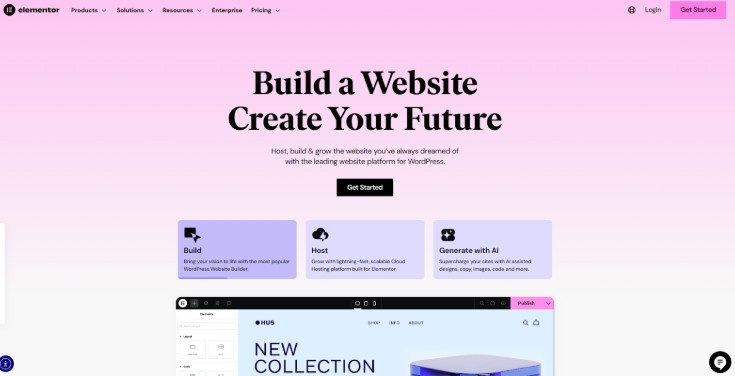
Pro adds advanced tools like Theme Builder, Popup Builder for promotions, and Dynamic Content for features such as live leaderboards.
Below is a quick comparison of plans relevant to gaming website owners:
| Plan | Best For | Monthly (Billed Annually) | Key Features for Gaming Sites |
|---|---|---|---|
| Free | Hobby sites, small game blogs | $0 | 40+ free widgets, mobile editing, basic templates |
| Essential (Pro) | Single-site community hubs | $4.99 | 57 Pro widgets, Theme Builder, Dynamic Content, Form Builder |
| Advanced Solo (Pro) | eSports teams, small studios | $6.99 | 86 Pro widgets, Popup Builder, WooCommerce integration, custom CSS |
| Advanced (Pro) | Multi-title gaming networks | $8.25 | All Pro features for up to 3 sites, collaborative notes |
| Expert (Pro) | Agencies, large eSports brands | $16.99 | All Pro features for up to 25 sites, extensive template library |
When budget allows, Elementor Pro quickly pays for itself by replacing extra plugins, improving site performance, and unlocking tools that directly boost conversions, critical in competitive gaming markets.
5 Useful Tips to Increase Gaming Website Conversions
High-converting gaming websites depend on more than great visuals; they guide players toward action at every step.
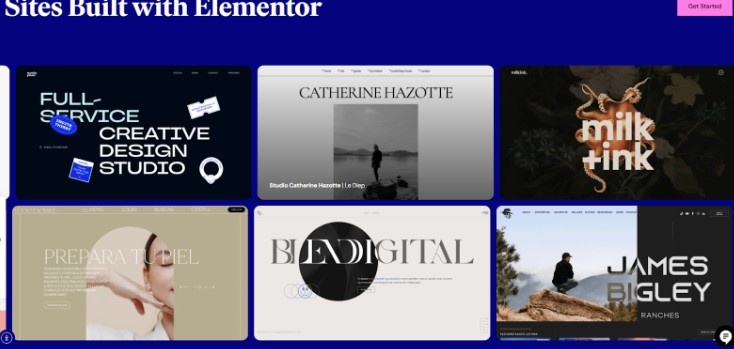
These five strategies help keep engagement high and move visitors from browsing to joining, buying, or downloading.
1. Clear, Action-Oriented CTAs in Elementor WordPress Plugin
Calls-to-action work best when they’re visible without scrolling and repeated in strategic spots, hero sections, feature highlights, and post-game content pages.
In Elementor, use Button or Call-to-Action widgets with short, direct copy like “Join the Arena” or “Claim Your Free Mod” so players know exactly what happens next.
2. Gamification Elements with Elementor Pro Widgets
Adding ranks, achievement badges, or progress bars creates a reward loop that keeps visitors coming back.
These can be displayed with Elementor’s Icon List, Progress Bar, or custom code widgets, encouraging players to improve their stats and stay engaged with the site.
3. Visual Storytelling with Gaming Media Galleries
Players connect through imagery, cinematic screenshots, looping gameplay clips, and even curated fan art galleries tell your site’s story better than text alone.
Elementor’s Gallery and Video widgets allow you to place these visuals strategically, blending aesthetic appeal with a nudge toward downloads, sign-ups, or streams.
4. Social Proof And Player Testimonials in Elementor
Show credibility through aggregated reviews, influencer endorsements, or “featured on” badges.
Using Elementor’s Testimonial or Star Rating widgets, you can make this proof visible on game pages, store sections, and sign-up screens, helping new visitors trust your community.
5. Funnel-Focused Navigation for Gaming Websites
Navigation isn’t just about getting around; it’s about guiding the journey from curiosity to commitment.
Structure menus so a player can move from the homepage to community join, then to purchase or download in a few clicks. Elementor’s Nav Menu widget and anchor links make this path seamless.
Top 5 Elementor Themes & Templates for Modern Gaming Websites in 2026
Choosing the right Elementor theme can shape how players experience your site, affecting speed, style, and conversions.
The options below are built for gaming, with layouts and features that match how players browse, interact, and return for more.
| Theme | Price | Sales | Ratings | Last Updated |
|---|---|---|---|---|
| ApexX | $59 | 111 | 4.0★ | Aug 6, 2026 |
| Gamxo | $34 | 375 | 4.44★ | May 26, 2026 |
| Exon | $85 | 55 | N/A | May 30, 2026 |
| Qamico | $49 | 455 | 3.81★ | Jun 30, 2026 |
| Mirage | $69 | 27 | N/A | Apr 23, 2026 |
1. ApexX – Esports & Gaming WordPress Theme for Competitive Play
ApexX delivers a powerhouse setup for esports teams, tournament organizers, and gaming studios. With live match scoreboards, clan pages, event listings, and WooCommerce integration, it’s built for action.

Fully Elementor-compatible, it offers 35+ shortcodes, unlimited layouts, and a responsive design that keeps performance sharp across devices, perfect for high-intensity competitive gaming sites.
2. Gamxo – Gaming News & Blog Elementor Theme
Gamxo is tailored for content-heavy gaming news portals and blogs. It offers four homepage demos, multiple post layouts, and dark mode for immersive reading.

WooCommerce support allows merchandising, while 48+ Elementor layouts keep pages fresh. Ideal for publishers covering daily gaming news, esports coverage, or influencer content with a clean, fast-loading, mobile-ready experience.
3. Exon – High-Impact Gaming & eSports Elementor Template
Exon focuses on esports tournaments, streaming hubs, and gaming portfolios. It comes with an integrated esports module for matches, players, and teams, plus streaming tabs for live content.
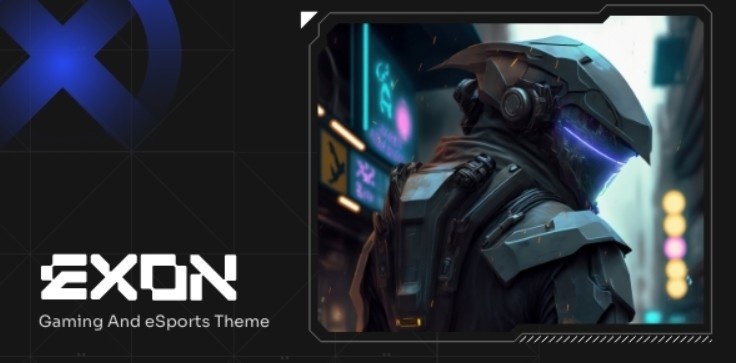
With Slider Revolution included, advanced portfolio layouts, and Elementor customization, Exon is perfect for sites needing both competitive features and cinematic visual presentation.
4. Qamico – Indie Game Studio Showcase Theme
Qamico’s sleek, animation-rich design makes it ideal for indie game studios and creative teams. It supports portfolios, team bios, news, event pages, and product launches.
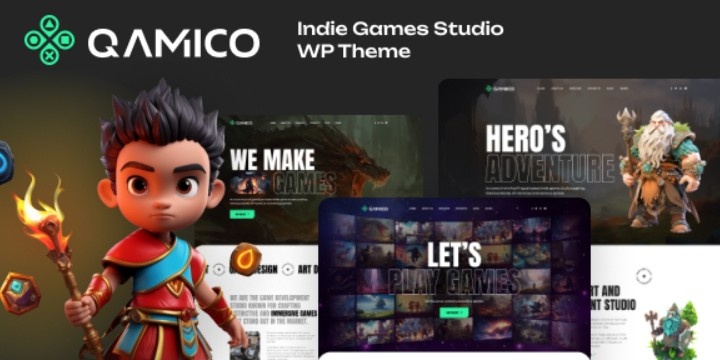
Built on Elementor, it offers parallax effects, speed optimization, and deep customization. Perfect for developers looking to highlight game trailers, updates, and merchandise while keeping fans engaged.
5. Mirage – Game Studio & Community Hub Elementor Theme
Mirage is a versatile theme for game studios, bloggers, and streaming communities. It supports WooCommerce stores, clan management, multiple blog layouts, and Twitch integration.

With Elementor Pro compatibility and advanced blog settings, it blends studio-grade design with community-driven features, making it a great fit for both creative portfolios and gaming fan hubs.
Common Mistakes to Avoid When Building a Gaming Website with Elementor
Even with a strong design, small oversights can hurt how well your gaming site converts.
Many of these mistakes happen during the build stage and can be avoided with a little planning.
Mistakes that can weaken performance and engagement:
- Poor Mobile Optimization: With over 60% of gaming traffic coming from mobile devices, layouts that don’t scale properly can drive visitors away fast.
- Heavy Visuals Without Speed Optimization: Large, uncompressed images or videos can slow load times, which often leads to abandoned sessions.
- Weak Or Generic CTAs: Calls to action that lack urgency or clarity miss the chance to guide players toward sign-ups or downloads.
- No Community Feature: Without forums, Discord embeds, or leaderboards, players have little reason to keep returning.
- Inconsistent Branding: Clashing colors, mixed fonts, or off-tone visuals break trust and recognition.
Catching these early ensures your Elementor build works as well as it looks.
Final Thoughts: Boost Player Engagement Using Top Elementor WordPress Themes
A great gaming website does more than look good; it moves visitors toward joining, buying, or downloading. Elementor makes that possible with fast, flexible, and code-free design tools.
By choosing the right niche, theme, and structure, then optimizing for speed and mobile, you can turn casual visitors into active community members.
Start building your Elementor-powered gaming site today and create a space players will return to again and again. The next click could be your biggest win.
FAQs
Elementor’s drag-and-drop tools let you design gaming websites visually, making it easy to create pages without technical expertise.
With optimized hosting, compressed media, and Elementor’s lightweight structure, your gaming site can load quickly even with rich visuals.
Embed leaderboard plugins or custom code within Elementor sections, styling them to match your gaming site’s theme and branding.
Elementor’s Embed widget or third-party plugins allow seamless Twitch and YouTube live stream integration directly into your gaming site.
Use gamification widgets, live chats, forums, and animations in Elementor to create engaging, player-focused interactive experiences.