Are you having difficulty in choosing between Elementor Free and Elementor Pro? Check out this Elementor Free vs Pro comparison to know which one will be the best for you.
The free version of Elementor comes with fantastic design options & features, but Elementor Pro takes everything to the next level. The pro version is a great choice to create professional websites. Both of these versions are great, that’s why it is tough to choose between them.
That’s why I brought this comparison of Elementor Free Vs. Pro Based on their features & accessibility. At the end of this post, you will know which one will be the best choice for you.
Let’s get started right away.
Main Differences Between Elementor Free vs Pro
Elementor’s free version offers a lot of features, but the Pro version unlocks the capability of Elementor once and for all. Let’s check out the main differences between Elementor Free Vs. Pro.
- Elementor free offers you a drag and drop builder tool that is restricted to content areas of your site. But with Elementor Pro, you can use the same drag and drop builder to design your complete site.
- With Elementor Pro, you can design your single post pages, archives and create templates for your website. You can also create additional templates for custom post types.
- Elementor free offers widgets, templates, and blocks. With Elementor Pro, you unlock all the premium widgets, templates, and blocks once and for all.
- With Elementor Pro, you get the ability to add Custom CSS to widgets and create global widgets, which you can place in different places and edit all of them from one place.
Check out this table to see more differences between Elementor Free Vs. Pro.
| Features | Elementor Free | Elementor Pro |
|---|---|---|
| Drag & Drop Editor | ✅ | ✅ |
| Mobile Editing (Responsiveness) | ✅ | ✅ |
| Landing Page Builder | ✅ | ✅ |
| Hello Theme | ✅ | ✅ |
| Premium Support | ✅ | ✅ |
| 300+ (Pro Templates & Blocks) | ❌ | ✅ |
| Sticky Elements | ❌ | ✅ |
| Theme Elements | ❌ | ✅ |
| Header & Footer | ❌ | ✅ |
| Sticky Header | ❌ | ✅ |
| Single Post | ❌ | ✅ |
| Archive Page | ❌ | ✅ |
| WooCommerce Widgets | ❌ | ✅ |
| Integrations | ❌ | ✅ |
| Role Manager | ❌ | ✅ |
| 20+ Dynamic Widgets | ❌ | ✅ |
| Custom CSS | ❌ | ✅ |
| Custom Fonts & Adobe Typekit | ❌ | ✅ |
| Slide & Carousel | ❌ | ✅ |
| Scrolling Effects | ❌ | ✅ |
| Animated Headlines | ❌ | ✅ |
| Flip Box | ❌ | ✅ |
| Social Button Integration | ❌ | ✅ |
| Social Proof Widgets | ❌ | ✅ |
| Evergreen Countdown Timer | ❌ | ✅ |
| 15+ Marketing Widgets | ❌ | ✅ |
Elementor Pro Features
Elementor Pro offers more features than the free version and adds more functions to the Elementor plugin. Let’s take a look at all the Elementor Pro features.
Theme Builder
Theme Builder is one of the best tools of Elementor Pro because it allows you to control everything on your website. With the free version, you can only manage the content of your website, but with the Pro version, you can make changes to your whole website. It allows you to create custom layout pages, redesign your footer, edit sidebar, and create a custom header.
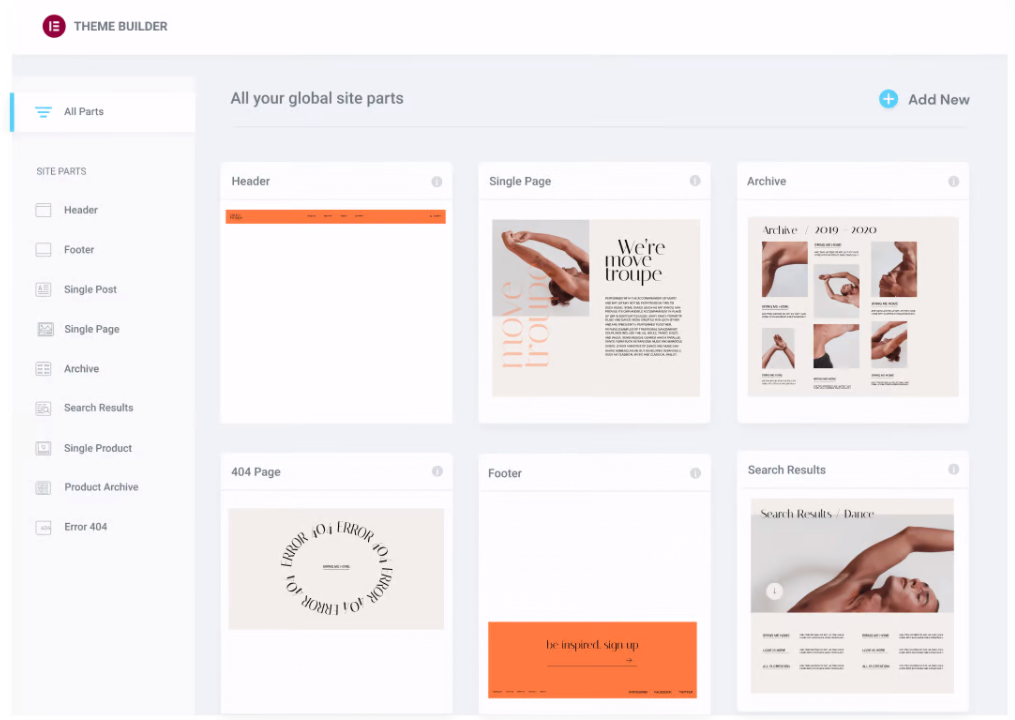
The Theme Builder is the best advantage a website design agency can get because it allows you to create and manage websites seamlessly.
Professional Blocks & Templates
In the free version, you get limited access to Elementor blocks & templates, but with Elementor Pro, you get your hands on professional blocks & templates. These pre-made templates help you in designing pages faster than ever. You can use Elementor pro blocks to add more features to your website.
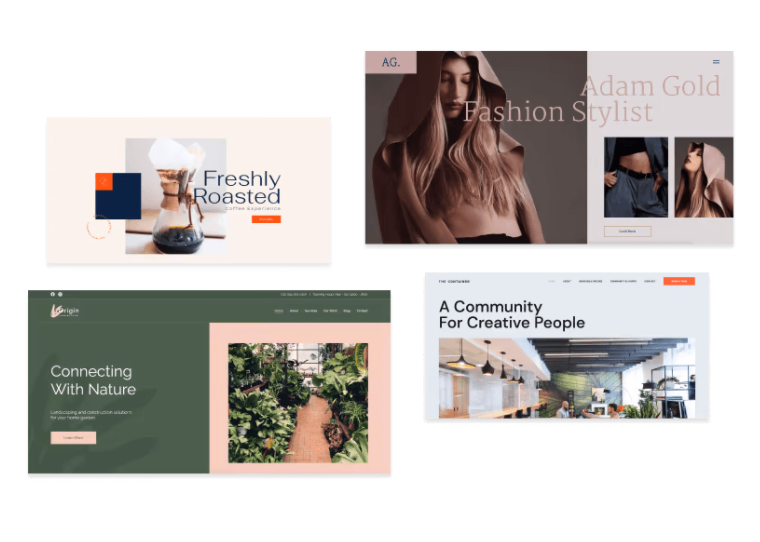
If you don’t want to design something from scratch, then use the professional templates of Elementor Pro.
Form Builder
If you have a website, then you know how important it is to have different forms on the website. Elementor pro offers a live Form Builder tool that helps you easily create different forms for your website.
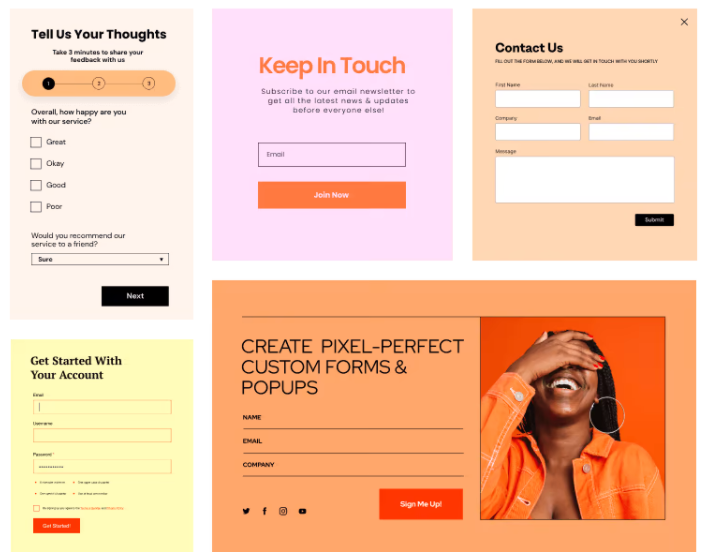
A form holds more importance on your website because it is the only thing that connects you with your visitors. It allows you to create a form from the front end, and then you can connect that form to any CRM or marketing automation platform.
Global Settings
Suppose you want to show something on multiple website pages; that’s where the Global Widgets come in. Elementor Pro offers you the ability to edit a widget from one location, and it will change all the global widgets on your website. With this feature, you can create a ripple effect on your website means you make changes in one place, and the exact change will take place in different places of your website.
Elementor Pro Elements
The Elementor Free plugin gives you access to many widgets to design a website entirely from scratch. But if you are running an agency to design websites for your clients, you will need more than the regular widgets of Elementor. With Elementor Pro, you get access to 30 more widgets. These widgets give you more design & customization options for your website.
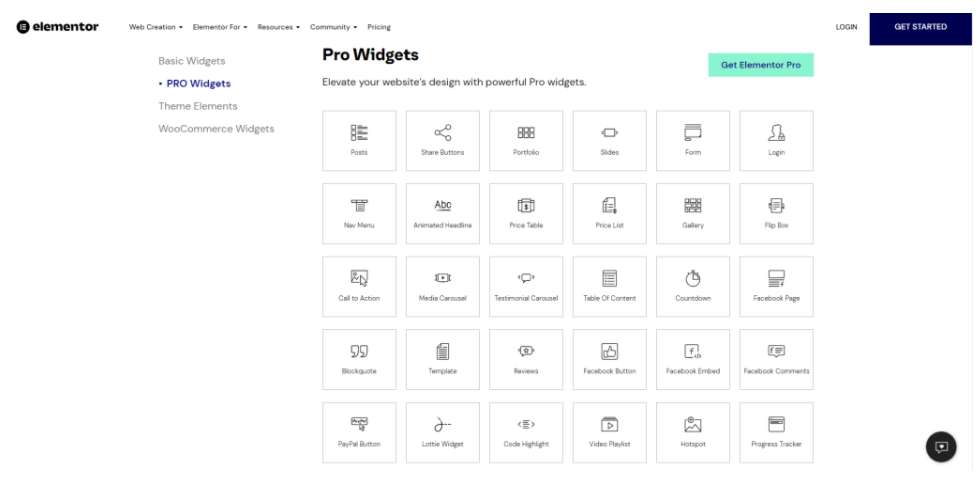
We have all heard the quote “The More The Merrier,” which is precisely the case with Elementor Pro widgets. Now you can design your websites in any way you want.
Live Custom CSS
If you are not a website designer or developer, then this feature is of no use to you. But if you have a little bit of knowledge of coding, then you can add custom CSS to any widget you want to make it more customizable than ever. You can make any widget look or work using the Live Custom CSS feature.
WooCommerce Integration
With Elementor Pro, you get access to many WooCommerce widgets. Now you can customize your eCommerce stores with more ease. Use the drag and drop feature on your store to make more efficient changes.
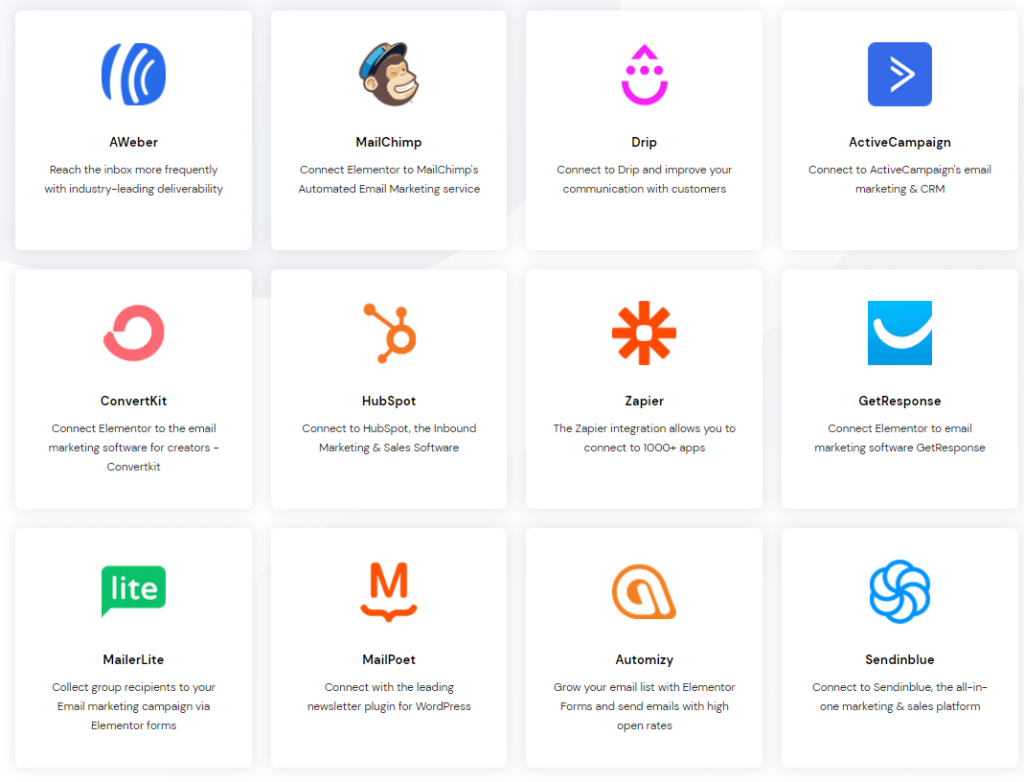
Elementor Pro Pricing
The pricing of Elementor Pro is much more flexible than any other website builder. So even if you are on a budget, you can still upgrade to Elementor Pro from Elementor Free. Let’s check out the pricing of Elementor Pro in detail.
Want to save some extra bucks on Elementor Pro, then check out our Elementor Pro Discount Code.
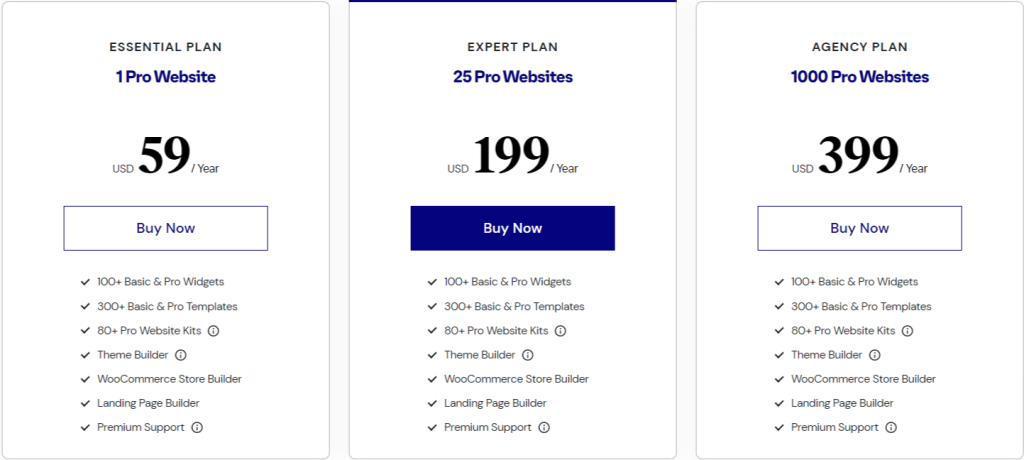
1. Essential Plan: The essential plan has a pricing of $59/year, and it gives you access to all the features of Elementor Pro to use only one website.
2. Expert Plan: The Expert plan has a pricing of $199/year, and it gives you all the features of Elementor Pro to use on up to 25 websites at once.
3. Agency Plan: The Agency plan has a $399/year pricing. With this plan, you can design up to 1000 websites with Elementor Pro features.
Which One Is Best For You?
Elementor is the most powerful tool, depending on which plan you have chosen.
A free version of Elementor is the best option you if you:
- If you don’t have an e-commerce store
- Looking for the best solution for basic pages on your site
- Don’t want to write custom CSS
Elementor Pro is the best option for you if you:
- Want full access to the template library
- Want full control over your page design and the capability to add custom CSS
- Your budget isn’t the concern
Final Verdict: Which Plan Is Right For You?
Now the ultimate question arises: Which plan is right for you?
The answer to that is straightforward. If you want to design a simple website easily and don’t have the budget to upgrade to Elementor Pro, then the free version is the best choice for you. If you want your website to look more professional than a regular website, then Elementor Pro is the best choice for you.
If you are running an agency to design websites for your client, then the definite choice is Elementor Pro. I hope with this Elementor Free Vs. Pro comparison, you can make your decision. Let me know your thoughts on Elementor in the comment section below.
Frequently Asked Questions:
Elementor Pro offers full access to everything that Elementor offers whereas in the free version you will get only limited features and templates.
No, you can’t get customer support in the free version, upgrade your plan to the Pro version to get 24/7 customer support.
Absolutely, you can get a theme builder in both versions. The main difference is that the free version is restricted to the theme you select, but the pro version can build any customization that you want.
Elementor doesn’t offer any type of free trial but you can try it free for 30 days as it offers a money-back guarantee.
Elementor accepts payments via PayPal, credit cards, and Stripe.